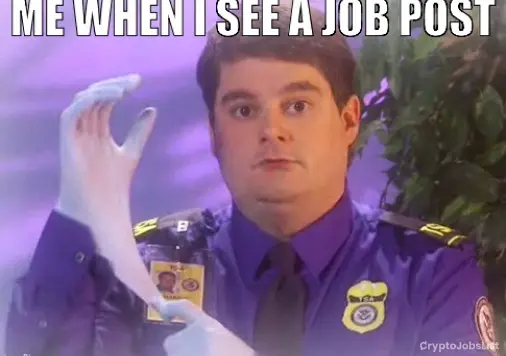Key Takeaways:
- Install MetaMask on your browser.
- Switch to the Ropsten or Kovan blockchain development network for testing.
- Obtain test Ether from the MetaMask faucet.
- Copy and paste the provided code into your project.
- Serve your HTML file through a server to enable MetaMask.
- Use web3.eth.sendTransaction() for transactions.
- Consult Web3 Docs for detailed information.
About a year ago I've uploaded a quick Ethereum and Metamask coding guide on YouTube:
Today, due to popular demand, I’d like to write a quick article on adding Ethereum payments to your website. This guide assumes that you are new to programming, and I’ll try to avoid referencing complex web dev frameworks with blockchains and smart contracts like React… Knowing basic jQuery will suffice here.
Let’s get your set-up ready, step by step:
Make sure you have Metamask extension installed.
For development, switch to Ropsten or Kovan blockchain development network.
Get some Ether in your account on a test network via https://faucet.metamask.io/
Copy paste this code
- Serve your html file through a server. E.g. with https://www.npmjs.com/package/serve. If you’ll open your html file directly in the browser, Metamask won’t be injected (for security reasons).
This is what you get:

At the core of this function is web3.eth.sendTransaction(). You can read more about it in Web3 Docs. I’d generally recommend reading the docs in and out, but i also understand that what 99% of people want is just a simple guide to making payments.
Frequently Asked Questions (FAQs)
Q1. How do I transfer my existing ETH and tokens to MetaMask?
To transfer your existing ETH and tokens to MetaMask, open MetaMask and copy your wallet address. Then, use this address to send your ETH and tokens from your current wallet to MetaMask.
Q2. Lost my Secret Recovery Phrase: Can I restore my wallet?
If you lost your Secret Recovery Phrase, you cannot restore your wallet, as this phrase is the only way to recover your account. Always store your Secret Recovery Phrase securely to prevent loss of access.
Q3. What are the best practices for ensuring blockchain network availability?
To ensure blockchain network availability, use reputable and reliable nodes, monitor network performance, and have backup nodes in place. Additionally, stay updated with the latest network status and potential issues.
Wrap up
Adding Ethereum to your MetaMask wallet and enabling it to send ETH payments on your website is a straightforward process. Following the steps outlined in this article, you can seamlessly integrate Ethereum payments into your site, making transactions secure and efficient.
Remember to switch to a development network for testing, use the MetaMask faucet to test Ether, and serve your HTML file through a server to ensure MetaMask functionality.
Please write down your questions in comments below — I’ll be answering them and improving this article too.
Happy coding!